As the world becomes more interconnected and data-driven, architects are increasingly turning to advanced tools like Geographic Information Systems (GIS) to improve their designs, streamline decision-making, and contribute to more sustainable and efficient projects. GIS, once mainly associated with urban planners and environmental scientists, is now playing a critical role in the architectural field.

Understanding GIS Basics
Before diving into how architects use GIS, it’s important to understand what GIS actually is. GIS stands for Geographic Information Systems, which is a system designed to capture, store, analyze, and present spatial or geographic data. In simple terms, GIS allows users to visualize, question, and interpret data to understand relationships, patterns, and trends that relate to locations on Earth.
GIS is composed of several key elements:
- Hardware: Computers, servers, and mobile devices that store and run GIS software.
- Software: Programs that enable users to analyze spatial data. Common examples include Esri’s ArcGIS and QGIS.
- Data: Geospatial data that describes the location and attributes of features like buildings, roads, and landscapes.
- People: Experts and users who analyze and interpret the data for practical applications.
This system is incredibly versatile, combining maps with layers of data to create a dynamic and detailed understanding of any given area. For architects, this means being able to go beyond traditional blueprints and engage with the environment in a much more sophisticated way.
Key Functions of GIS
GIS performs a wide range of functions, making it an invaluable tool for many professions, including architecture. Some of the core functions include:
- Data Capture and Storage: GIS allows users to input and manage geographic data, such as terrain maps, population density, and utility networks. This can be stored for future use and layered with other data sets.
- Spatial Analysis: One of the most powerful features of GIS is its ability to analyze spatial data. For example, GIS can model how water flows across a landscape, how buildings affect wind patterns, or where sunlight falls at different times of the day.
- Map Creation and Data Presentation: GIS can generate custom maps that show a wide variety of information, such as soil types, zoning areas, and traffic patterns. These maps can be shared with stakeholders, helping to convey complex data in a visual, easy-to-understand format.
This ability to analyze and present spatial data is why GIS is so useful for architects. It helps them understand the impact of their designs on the environment and make better-informed decisions early in the planning stages.
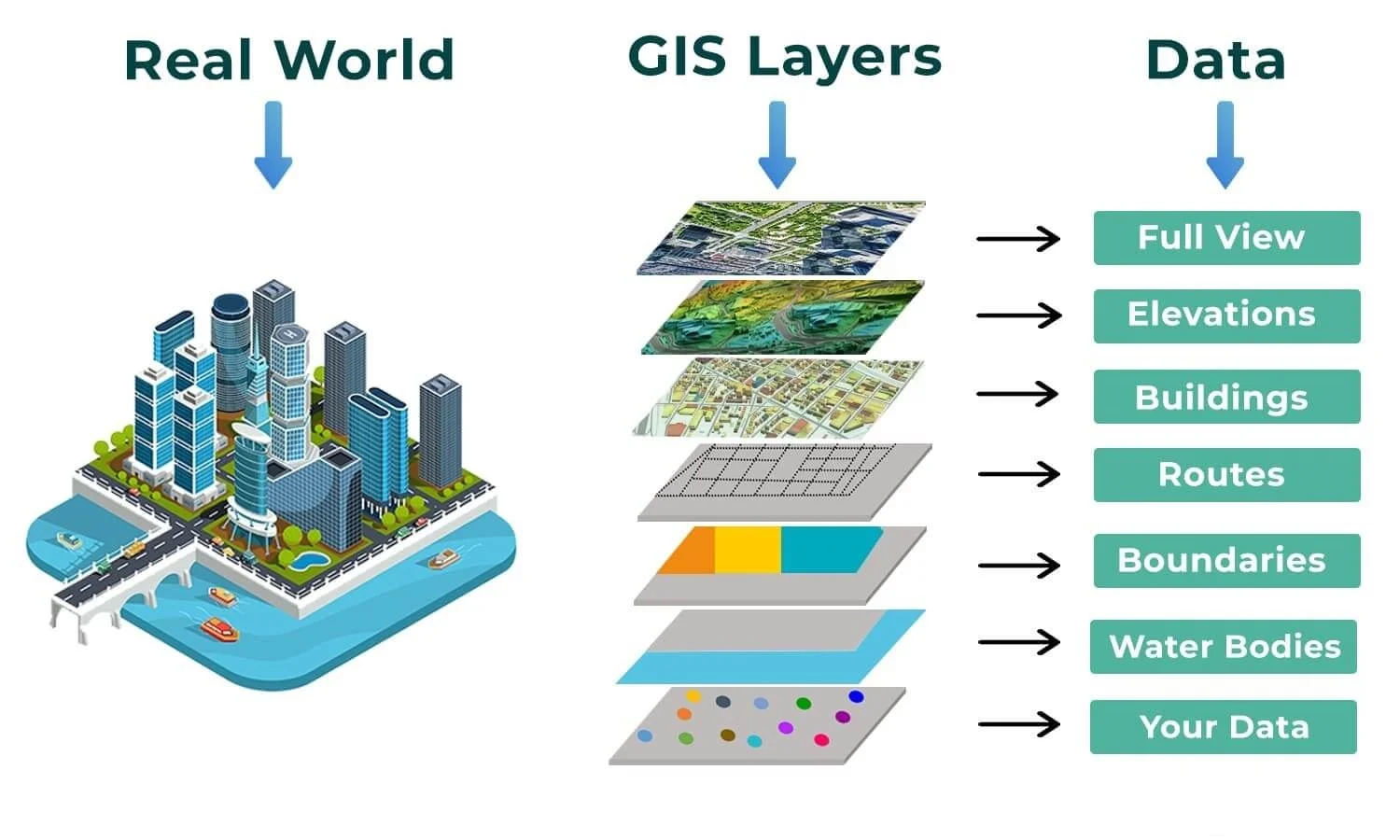
How Do Architects Use GIS?
Architects use GIS in a variety of ways, from site selection to complex urban planning. The integration of GIS into architecture enables designers to gain a comprehensive understanding of the environment and its constraints, leading to smarter and more efficient design choices. Below are some of the key ways architects leverage GIS technology in their work.
Site Analysis and Selection
One of the most critical steps in architectural design is selecting the right site for a project. Traditionally, architects would rely on maps, surveys, and site visits to gather information about a potential location. However, GIS revolutionizes the site analysis process by providing detailed geographic data at a much larger scale and higher level of accuracy. Here’s how GIS helps:
- Topographical Data: GIS provides architects with detailed topographic maps, showing elevation, slope, and other surface features. This data is essential for assessing the feasibility of building on a particular site, especially in hilly or uneven terrain.
- Land Use and Zoning Information: By layering zoning maps onto the site’s geographic data, architects can quickly determine whether a proposed project complies with local regulations. They can also analyze land use patterns to see how their design fits into the broader context of the area.
- Environmental Impact: GIS helps architects assess environmental factors such as proximity to water bodies, vegetation cover, and wildlife habitats. This allows for more sustainable design choices and helps ensure that projects meet environmental regulations.
- Access to Infrastructure: GIS also provides data on nearby infrastructure, including transportation networks, water supply lines, and electrical grids. This is crucial for determining whether the site can support the intended structure and what additional infrastructure might be required.
For example, a firm planning to design a commercial building in an urban area might use GIS to evaluate several potential locations. By overlaying data like traffic flow, zoning, and proximity to public transport, they can select a site that maximizes accessibility for employees and customers while also ensuring compliance with local laws.
Urban Planning and Design
In the realm of urban planning, GIS is indispensable. Architects often collaborate with urban planners to design large-scale projects, such as city blocks, parks, or entire neighborhoods. GIS enables them to analyze various factors that affect urban design, such as population density, land use, and infrastructure. Here’s how GIS helps in urban planning:
- Population Density Analysis: GIS allows architects to visualize how population density varies across different areas of a city. This information can guide the design of residential buildings, ensuring that they are sized appropriately for the number of people who will live there.
- Transportation Networks: Architects can use GIS to map existing transportation networks and plan new ones. Whether it’s designing streets, bike paths, or public transportation routes, GIS makes it easy to optimize connectivity and reduce traffic congestion.
- Sustainability in Urban Design: As cities strive to become more sustainable, GIS plays a key role in integrating green spaces, water management systems, and energy-efficient infrastructure into urban plans. GIS helps architects identify areas where green roofs, parks, or solar panels can be incorporated into the design.
For instance, in the design of a new eco-friendly neighborhood, an architect might use GIS to map sunlight exposure across different areas, helping to position buildings in a way that maximizes natural lighting and reduces energy consumption.
Infrastructure and Building Design
Beyond site selection and urban planning, GIS is also essential for detailed infrastructure and building design. Whether designing skyscrapers, bridges, or residential homes, GIS allows architects to incorporate important geographic data into their building plans. Here’s how:
- Utility Mapping: GIS helps architects map out existing utility networks (e.g., water, sewage, electricity) to ensure that their designs align with the infrastructure. This is especially important for large projects where integrating utilities seamlessly is critical to the building’s functionality.
- Natural Disaster Planning: In areas prone to natural disasters, such as earthquakes, floods, or hurricanes, GIS can provide valuable data on historical disaster patterns. Architects use this information to design buildings that are resilient to these threats by selecting safer locations or incorporating disaster-resistant materials and techniques into the structure.
- Visualizing Design in a Geographic Context: GIS allows architects to visualize their designs within the broader geographic context. By layering building models over maps, they can better understand how their design interacts with the surrounding landscape, roads, and other buildings. This ensures that their designs are not only aesthetically pleasing but also functional in the real world.
For example, when designing a new airport terminal, architects can use GIS to map out flight paths, noise pollution, and transportation links to ensure that the terminal is positioned optimally for both passengers and the surrounding community.
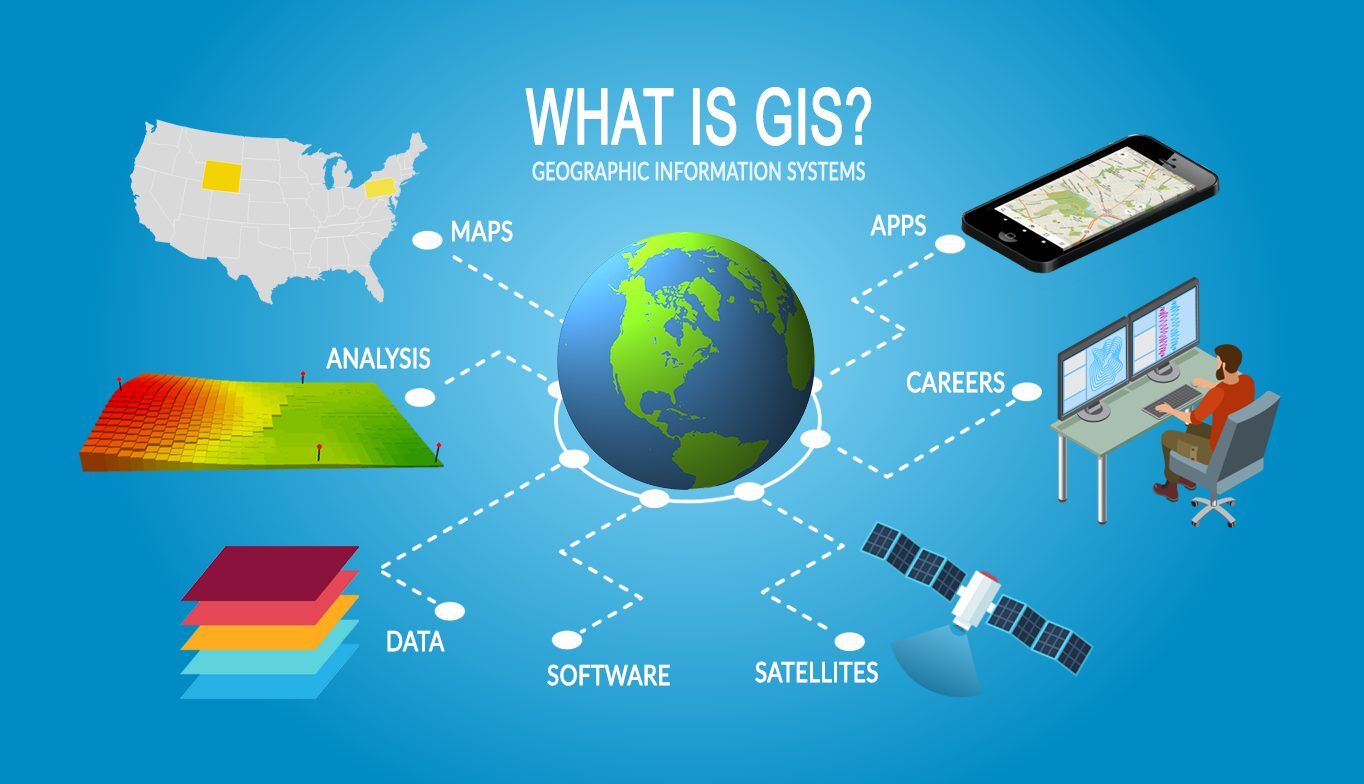
The Benefits of GIS for Architects
GIS has become an indispensable tool for architects because it brings significant advantages to their work. By integrating spatial data with design processes, architects can make better decisions, improve collaboration, and create more sustainable projects. Here are some of the key benefits of using GIS in architecture.
Improved Decision-Making
GIS allows architects to make data-driven decisions throughout the design process. In traditional architectural design, decisions about building placement, materials, and infrastructure are often based on assumptions or limited data. GIS, however, provides a wealth of geographic data that can be analyzed in real-time, leading to more informed and precise decisions.
- Better Site Selection: GIS offers detailed geographic data that helps architects choose the best sites for their projects based on multiple factors such as elevation, soil type, infrastructure, and climate.
- Informed Environmental Design: By understanding the environmental impact of a building before construction begins, architects can make more sustainable choices. For instance, GIS can reveal which parts of a site receive the most sunlight, allowing architects to optimize solar panel placement.
- Risk Assessment: GIS can highlight potential risks, such as flood zones or earthquake-prone areas, enabling architects to design structures that are more resilient to natural disasters.
This data-driven approach ensures that projects are not only aesthetically pleasing but also functional, safe, and aligned with the surrounding environment.
Enhanced Collaboration
GIS enhances collaboration between architects, engineers, urban planners, and environmental scientists by providing a shared platform for data analysis and visualization. In large-scale projects, architects need to work closely with professionals from different disciplines to ensure that all aspects of the project are considered. GIS simplifies this process by enabling all stakeholders to work from the same set of data.
- Shared Data Sets: Instead of working in isolation, architects can share GIS maps and data with other team members. For example, urban planners can use the same data sets to plan infrastructure, while environmental scientists can assess ecological impacts.
- Streamlined Communication: GIS helps communicate complex information in a visual format. Maps and spatial models are easier for clients and stakeholders to understand than raw data or technical reports, which can improve decision-making and project approval timelines.
For example, in the design of a new residential neighborhood, the architect can share GIS data with civil engineers to ensure that roads, utilities, and drainage systems are well-integrated into the design. This collaborative approach not only speeds up the project timeline but also ensures a higher level of accuracy and efficiency.
Sustainability and Environmental Considerations
Sustainability is becoming an increasingly important aspect of architecture, and GIS plays a vital role in promoting eco-friendly designs. By analyzing environmental data, GIS helps architects design buildings and urban spaces that reduce their carbon footprint, conserve resources, and harmonize with the natural landscape.
- Green Building Design: GIS enables architects to identify the best locations for incorporating green features like rooftop gardens, rainwater collection systems, and energy-efficient windows.
- Environmental Impact Analysis: Architects can use GIS to conduct thorough environmental impact assessments, ensuring that their projects don’t negatively affect local ecosystems. For example, GIS can reveal how a building’s construction might affect water runoff or wildlife migration patterns.
- Climate Adaptation: With climate change affecting many regions, GIS can help architects design buildings that are adaptable to changing environmental conditions. For instance, in flood-prone areas, architects can use GIS to assess flood risk and design structures that are elevated or equipped with flood mitigation systems.
Incorporating sustainable design practices using GIS not only benefits the environment but also helps architects meet increasing demands from clients and regulatory bodies for eco-friendly buildings.
Accurate Spatial Visualization
Another powerful benefit of GIS for architects is its ability to offer precise spatial visualization. GIS doesn’t just provide data—it presents it in a way that’s easy to interpret and use in real-world design applications.
- 3D Modeling: Architects can use GIS to create 3D models of buildings that are integrated into real-world geographic contexts. This helps architects understand how their designs will look and function within the landscape and urban environment.
- Layered Mapping: GIS allows architects to layer multiple types of data—such as infrastructure, land use, and environmental data—over a single map. This comprehensive visualization helps architects see how different elements of the design interact with each other and the environment.
- Design Optimization: By visualizing spatial data, architects can optimize building placement and orientation. For example, GIS can show where shadows will fall at different times of the day, helping architects position buildings for maximum natural light exposure and energy efficiency.
For instance, when designing a new office complex, an architect might use GIS to visualize how the building interacts with nearby roads, parks, and other structures. This helps ensure that the design fits seamlessly into the surrounding area, while also maximizing functionality and aesthetics.

What GIS Tools Do Architects Use?
The tools that architects use to integrate GIS into their workflows are designed to offer a combination of powerful data analysis and user-friendly interfaces. These tools enable architects to visualize spatial data, create detailed models, and make informed design decisions. Let’s explore some of the most commonly used GIS software and how they are applied in the field of architecture.
Commonly Used GIS Software
Architects have access to a range of GIS tools, each with its own strengths and capabilities. Below are some of the most popular GIS tools used in architectural design and planning:
- Esri ArcGIS: This is one of the most widely used GIS platforms across multiple industries, including architecture. ArcGIS offers powerful mapping and analysis tools that allow architects to visualize and assess spatial data in detail. With ArcGIS, architects can generate high-quality maps, perform 3D spatial analysis, and overlay multiple data layers (such as zoning laws, environmental conditions, and infrastructure).
- QGIS (Quantum GIS): QGIS is an open-source GIS software that provides many of the same capabilities as ArcGIS. It’s popular among architects who want a cost-effective tool without sacrificing functionality. QGIS supports a wide range of formats and offers plugins for advanced spatial analysis, which makes it ideal for projects that require flexibility and customization.
- AutoCAD Map 3D: For architects who are already familiar with AutoCAD, this GIS-integrated version allows them to incorporate geospatial data directly into their CAD designs. AutoCAD Map 3D helps architects align their building designs with real-world spatial data, such as topography, infrastructure, and land use information.
- Autodesk InfraWorks: This tool is specifically designed for architects and urban planners who need to model infrastructure in a 3D environment. Autodesk InfraWorks allows architects to create interactive, large-scale infrastructure models that integrate with real-world geographic data, making it perfect for urban design, transportation planning, and large commercial projects.
These tools enable architects to bring geographic data into the design process at every stage—from site selection to final construction.
How GIS Integrates with Other Architectural Tools
One of the key advantages of GIS is its ability to integrate seamlessly with other tools that architects use, such as CAD (Computer-Aided Design) and BIM (Building Information Modeling) software. This integration helps streamline workflows and improves accuracy in both design and planning. Here’s how GIS integrates with these commonly used architectural tools:
- CAD Integration: GIS data can be imported directly into CAD software like AutoCAD and Revit, allowing architects to overlay geographic information with their designs. This integration is particularly useful when architects need to ensure that their designs comply with zoning laws or are aligned with existing infrastructure. For example, an architect designing a residential building can import GIS data on utility networks, roadways, and environmental features to ensure the design fits seamlessly within the geographic context.
- BIM Integration: GIS also integrates with Building Information Modeling (BIM), a 3D model-based process that gives architects tools for managing the lifecycle of a building. By combining GIS and BIM, architects can ensure that their designs account for both the built and natural environments. For example, a BIM model of a skyscraper can be linked with GIS data to analyze its impact on wind flow, sunlight, and surrounding buildings. This integration helps architects create more sustainable and energy-efficient designs.
- 3D Visualization and Simulation: By integrating GIS with 3D design software, architects can create detailed simulations that show how a project will look and function in the real world. For example, architects can use InfraWorks to visualize how a new transportation hub will interact with the surrounding landscape, helping to identify potential issues with traffic flow, environmental impact, or infrastructure placement before construction begins.
This GIS integration ensures that every aspect of a design is carefully considered, making it easier for architects to create buildings and infrastructure that are efficient, sustainable, and aligned with local conditions.