When discussing geography, two terms that often come up are Geographic Information Systems (GIS) and mapping. At first glance, these concepts may seem interchangeable, as both deal with geographical data and creating visual representations of the earth. However, the question of whether GIS is the same as mapping is more complex.
Geographic Information Systems (GIS) is a sophisticated tool that involves much more than just creating maps. GIS allows users to capture, store, analyze, and display spatial or geographical data in ways that help us better understand patterns and relationships on the earth’s surface.
GIS Components
GIS comprises several important components that work together:
- Hardware: The computers and servers used to run GIS software and process data.
- Software: Programs that allow users to input, analyze, and visualize geographic information.
- Data: The geographical data that comes from various sources, such as satellite imagery, sensors, and surveys.
- Methods: The techniques and processes used to analyze the data.
- People: Experts and analysts who collect, manage, and interpret the data.
GIS in Action Imagine a city government wanting to analyze traffic flow to improve urban planning. GIS can collect data from traffic sensors, combine it with satellite images, and analyze where traffic congestion is highest. This analysis is then visualized on a map, but more importantly, GIS allows for detailed insights beyond the visual layer, such as understanding the effects of population growth on traffic over time.
How Does GIS Work?
The process of using GIS involves several key steps:
- Data Collection: GIS collects geographic data from a variety of sources, such as satellite images, GPS, and remote sensors.
- Data Storage: The data is stored in large databases that can be easily accessed and manipulated.
- Data Analysis: GIS uses this data to perform complex analyses, such as determining the best location for a new business based on population density and accessibility.
- Visualization: Finally, GIS creates visual representations, often in the form of maps, to display the results of the analysis.
By enabling users to overlay multiple types of data on a single map, GIS can reveal patterns that would otherwise be difficult to detect. For example, a health department could use GIS to map the spread of disease and correlate it with environmental factors like air quality or proximity to industrial sites.
GIS Data Sources and Applications
| Source | Example Application |
|---|---|
| Satellite Imagery | Tracking deforestation, weather patterns |
| GPS | Real-time location tracking for logistics |
| Surveys | Land-use planning, population studies |
| Sensors (IoT Devices) | Monitoring air quality, traffic flow |
This combination of data from various sources enables GIS to provide a more complete understanding of geographic challenges and opportunities.
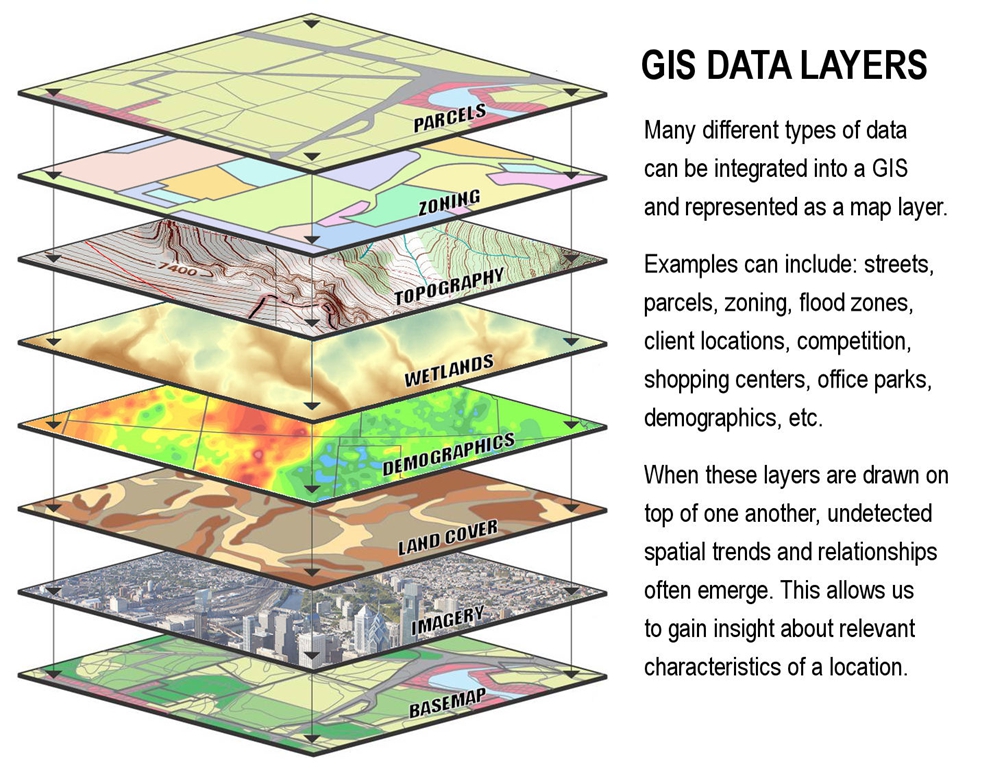
What Is Mapping?
While GIS provides comprehensive tools for data analysis, mapping in its traditional sense focuses on the visual representation of geographic information. A map is essentially a visual tool designed to communicate specific spatial relationships, such as the layout of roads, topographical features, or political boundaries.
Mapping Explained
Mapping involves creating a two-dimensional representation of a specific geographical area. Traditional maps, such as paper maps or digital maps from services like Google Maps, serve as guides to show locations, routes, and points of interest. They are static and visually oriented, designed to present information at a glance, rather than perform complex analysis.
Types of Maps Maps can be classified into various categories depending on their purpose:
- Political Maps: Show governmental boundaries of countries, states, and cities.
- Topographic Maps: Display the shape and features of the land, such as mountains and valleys.
- Thematic Maps: Focus on specific themes or subjects, such as population density, climate zones, or resource distribution.
- Navigational Maps: Used for plotting routes and guiding users (e.g., road maps or sea charts).
Evolution of Mapping Mapping has evolved tremendously from ancient paper maps to modern digital formats. Early maps were hand-drawn and often inaccurate by today’s standards. As technology advanced, so did the precision and accessibility of maps. Digital tools like Google Maps or OpenStreetMap have revolutionized how we interact with geography, enabling users to navigate, search, and view satellite images of locations around the globe with just a few clicks.
Chart 1: Evolution of Mapping Technology
| Era | Type of Map | Technology Used |
|---|---|---|
| Ancient | Hand-drawn paper maps | Manual cartography |
| 19th Century | Printed maps | Surveying, early printing press |
| 20th Century | Digital maps on computers | Early Geographic Information |
| 21st Century | Interactive online maps | GPS, GIS, satellite imagery |
The transition from static paper maps to dynamic digital maps has been driven by the need for more real-time data and interactive features, leading to the integration of GIS into modern mapping platforms.
What Are the Key Differences Between GIS and Mapping?
Although GIS and mapping both deal with geographic data, there are several important differences between the two, especially in terms of functionality, scope, and data processing.
Data Processing and Analysis While traditional mapping focuses on displaying geographic features, GIS provides powerful tools for analyzing and interpreting data. For example, a map may show the location of rivers, but a GIS analysis can reveal how river pollution levels change over time or predict areas at risk of flooding based on rainfall data.
GIS is more versatile because it allows for spatial analysis, querying, and data layering, whereas traditional maps are often static and limited in their ability to show relationships between different types of data.
Example:
- Mapping: A road map shows all the highways and major roads in a state.
- GIS: The same map can be enhanced with GIS to show traffic patterns, accident hotspots, and areas of frequent road maintenance, helping planners make informed decisions about infrastructure.
Interactive vs. Static Traditional maps are static representations of data, meaning that once printed or created, they do not change. On the other hand, GIS platforms are dynamic and interactive. They allow users to zoom in and out, add different layers of data, and even interact with the data in real-time.
For instance, GIS enables users to overlay demographic data on top of geographical features, creating interactive maps that can be customized based on user needs. This ability to update and analyze data in real-time is one of the key features that sets GIS apart from traditional mapping.
Scope and Functionality Mapping is a component of GIS, but GIS offers a much broader scope. While mapping visualizes spatial data, GIS manages, stores, and analyzes it. GIS can handle vast amounts of data and perform complex queries that go far beyond what a simple map can do.
For example:
- GIS can model scenarios such as urban growth or deforestation over time.
- Maps show geographic features like roads or rivers but cannot process or predict future developments based on changing data.
Comparison of GIS and Mapping
| Aspect | GIS | Mapping |
|---|---|---|
| Data Analysis | Performs complex spatial analysis | Limited to visual representation |
| Interactivity | Dynamic and interactive (zoom, query, layers) | Static, non-interactive |
| Scope | Broad (data storage, analysis, and visualization) | Focused on visualization only |
| Applications | Urban planning, environmental analysis, etc. | Basic navigation, location identification |
These key differences show that while both GIS and mapping involve geographical data, their purposes and capacities vary significantly.

What Are the Similarities Between GIS and Mapping?
Despite their differences in functionality and scope, GIS and mapping share several core similarities. Both deal with spatial data and aim to provide insights about the physical world, albeit in different ways. Understanding these shared elements helps explain why many people often think of GIS and mapping as being the same thing.
Visualization of Geographic Data Both GIS and traditional mapping involve creating visual representations of geographical data. The primary goal of both systems is to help users see and understand spatial relationships. Whether you’re using a paper map to navigate a city or a GIS platform to study the migration of wildlife, both methods visualize locations, distances, and other key geographic features.
While the tools may differ, the basic function of representing geographic data in a way that’s understandable to users is central to both GIS and mapping.
Use of Spatial Information Both systems rely on spatial information to function. Maps display spatial information such as landforms, bodies of water, and roads, while GIS layers spatial data with other information like demographics, climate conditions, or land use.
For example, consider a thematic map that shows population density. A traditional map might color regions based on population. GIS, on the other hand, would allow you to layer population data with other types of data, such as income levels or health care access, and analyze correlations between them.
Geographic Data Collection GIS and mapping both utilize geographic data collected from similar sources. Satellite imagery, GPS coordinates, surveys, and sensors provide the raw data for both mapping and GIS processes. While GIS may use more complex and varied datasets, traditional mapping still relies on much of the same foundational geographic data to create accurate visual representations.
For instance, both a printed atlas map and a GIS-driven flood risk model could use satellite imagery and GPS data to visualize the layout of rivers, forests, and urban areas. The difference lies in what users can do with that data: mapping provides a static view, while GIS offers dynamic capabilities to explore and analyze the data.
Case Study: Integration of GIS and Mapping A clear example of the similarities between GIS and mapping can be seen in modern urban planning projects. Traditional maps have long been used for city layouts, showing roads, districts, and infrastructure. However, urban planners now rely on GIS for more detailed analysis, such as projecting how new developments might impact traffic, water resources, or green spaces.
In these cases, the map itself (a visual representation) is only one part of the larger GIS process, which involves combining multiple datasets, performing analysis, and visualizing complex results.
When Are GIS and Mapping Used Together?
GIS and mapping are frequently used together, as mapping is often a crucial output of a GIS system. Mapping tools are embedded within GIS software, allowing users to generate maps based on their analyses. For example, after performing spatial analysis on land use data with GIS, users can create thematic maps to display their findings, effectively merging the two processes.
Maps produced using GIS offer additional layers of information and the ability to manipulate the data interactively, whereas traditional mapping lacks this complexity.
These similarities show that while GIS and mapping are distinct in their capabilities, they often overlap and complement each other in practical applications.
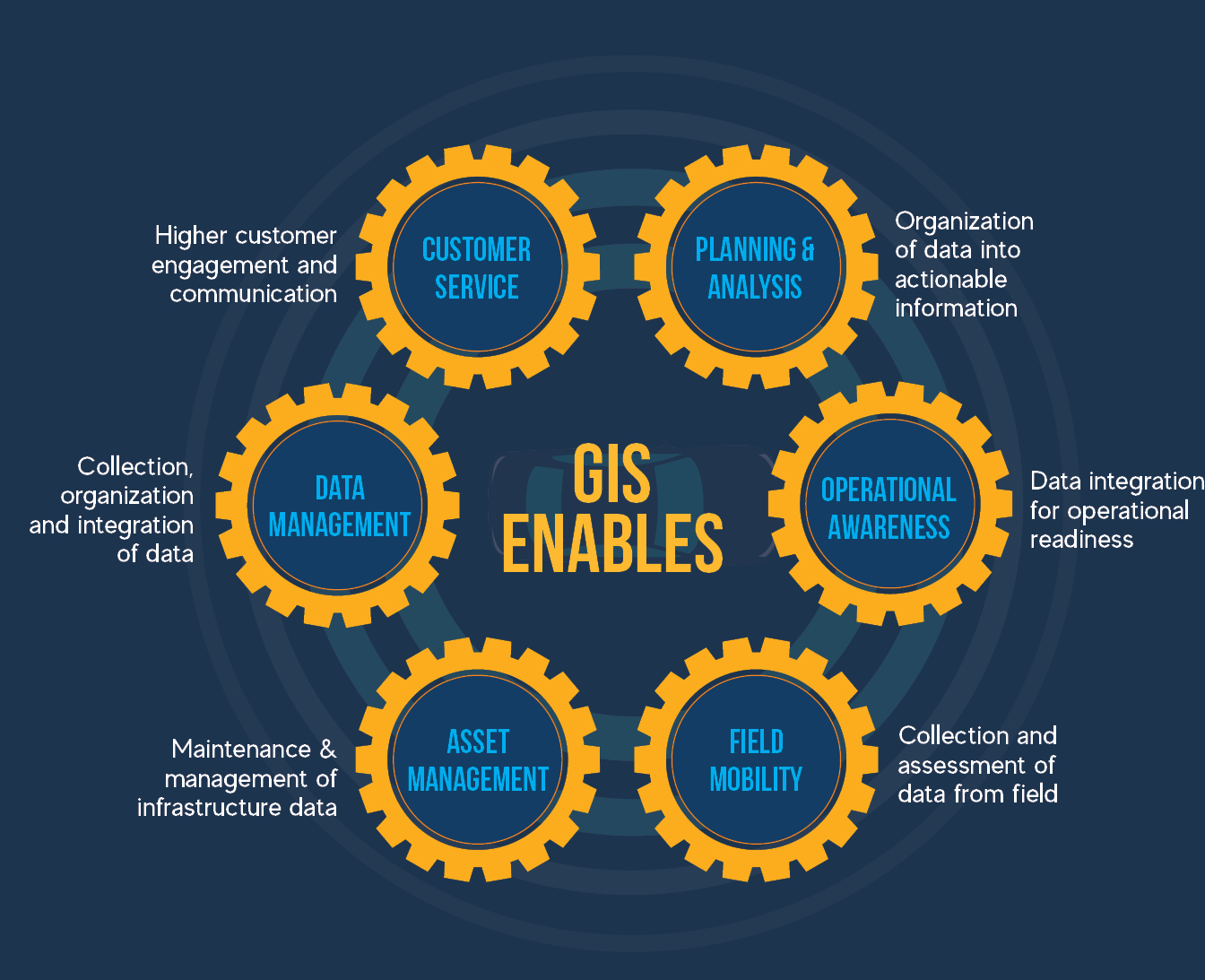
How Is GIS Used in Modern Mapping Technologies?
In today’s world, GIS has become an essential part of modern mapping technologies, enhancing how we visualize, analyze, and interact with spatial data. This integration of GIS into digital mapping platforms has transformed the way we understand and use maps in various sectors, from urban planning to environmental monitoring.
GIS in Digital Mapping Platforms
One of the most significant advancements in the field of cartography is the use of GIS within digital mapping platforms. Platforms such as Google Maps, Bing Maps, and OpenStreetMap all utilize GIS to provide users with dynamic, interactive maps. These maps aren’t just about showing directions; they incorporate real-time data like traffic conditions, weather updates, and location-based services.
For example:
- Google Maps: While users see a traditional map interface, behind the scenes, Google Maps uses GIS to integrate data on road conditions, public transportation schedules, and even satellite imagery to provide comprehensive navigation solutions.
- OpenStreetMap: This open-source platform relies heavily on GIS, allowing users to add and edit geographic data, contributing to a continuously evolving map that’s more than just a static image.
By combining mapping with GIS capabilities, these platforms allow for the visualization of multiple layers of data, offering much deeper insights than traditional maps. Users can:
- View maps in different formats (satellite view, terrain view).
- Get real-time updates (traffic, accidents, construction).
- Access additional data (points of interest, public transportation routes).
Integration of GIS and Mapping Tools
GIS has also become integrated with specialized mapping tools used in various industries. These tools offer the ability to overlay data and visualize patterns that may not be immediately obvious through traditional maps. Some examples include:
- Environmental Monitoring: GIS is used to map and track environmental changes, such as deforestation, water pollution, and wildlife migration patterns. Maps generated by GIS systems display not only the location of affected areas but also correlate environmental factors like climate, elevation, and human activity.
- Disaster Response: In times of natural disasters, GIS is used to create real-time maps that track everything from the spread of wildfires to the movement of hurricanes. These maps can help responders identify at-risk areas and coordinate evacuations.
- Urban Planning: GIS is essential for city planners who need to analyze zoning regulations, population density, and infrastructure. Instead of relying on multiple separate maps, GIS allows urban planners to integrate all this data into a single system for a holistic view of the city’s layout and future growth projections.
Case Study: GIS in Emergency Response Mapping
Consider the use of GIS during the 2017 Hurricane Harvey disaster in the United States. As the storm approached, GIS systems were employed to map out potential flooding areas, evacuation routes, and shelters in real-time. This data was crucial in coordinating the movements of emergency response teams and ensuring that the public was kept informed through up-to-date maps.
The ability to constantly update and layer new information (such as road closures, shelter availability, and water levels) during the disaster illustrates the critical role of GIS in providing maps that do much more than just display geography—they actively guide life-saving decisions.
The Future of GIS and Mapping
As GIS continues to advance, the integration between GIS and mapping will become even more seamless. Emerging technologies like artificial intelligence (AI) and machine learning are being incorporated into GIS systems, allowing for more predictive mapping—where GIS not only shows current data but can forecast future patterns based on historical trends.
For example, urban planners might use predictive GIS to model the effects of population growth on traffic congestion or predict the impacts of climate change on coastal cities.
In the near future, the lines between GIS and mapping will blur even further, as more everyday applications—such as augmented reality (AR) and autonomous vehicles—will rely heavily on the capabilities of GIS to function in real time.
By integrating GIS into modern mapping technologies, we see a transformation of how geographical data is visualized and used, making maps more interactive, informative, and capable of real-time analysis. This shift is reshaping industries across the globe, offering new ways to interact with the physical world and make data-driven decisions.